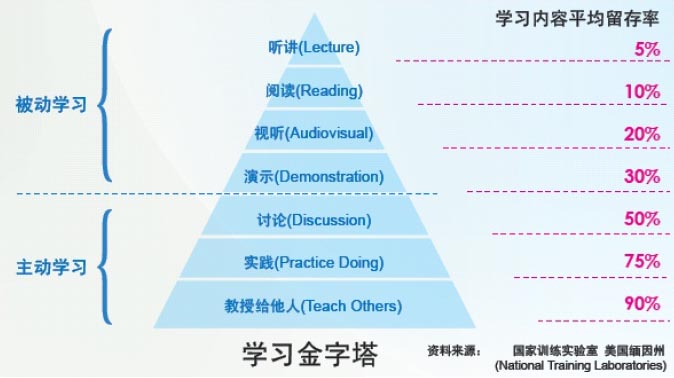How to read the book and write down note
俗话说,好记性,不如烂笔头。 当开始阅读时,第一次不定能理解所有内容,这时,笔记的作用就来了,笔记可以帮助你整理思路,日后再看书时,可以更进一步地理解之前没有理解了的内容。 笔记的另一个好处是,可以帮助学习者建立起费曼学习法的过程。 一个新知识,只有用浅显地语言再讲出来时,才能说明学习者真正地理解了。
VIM survival manuals
Cmd Meaning I insert mode; Esc command mode; o append mode; :shell temp enter shell; Ctrl+z temp enter shell(v2); fg return back to vim; shift + > insert tab; /word search word; n search next; b,w jump word; gg, G jump start, end; 10g go to 10 line; Ctrl + d,u page down, up; v visual mode; y yank(copy); dd cut; p paste; :vsp vertical split tab; :sp horizontal slpit tab; Ctrl + w change focus window; Ctrl + n nerd tree :q! quick not save;...
Xcode_some_directories
1/Library/Developer/CoreSimulator/Profiles/Runtimes 1~/Library/Developer/CoreSimulator/Devices 1~/Library/Caches/com.apple.dt.Xcode/Downloads
upgrade hexo to 4.0.0
Recently I update my blog from 1.0.0 to 4.0.0 hexo.
git_reset_soft
例如在当前分支提交过 3 次,希望合并为 1 次提交,可以执行如下指令: 123#git reset --soft HEAD~3#git commit -m "final commit message"#git push ogirin -f
crontab
定时任务命令使用: 12345678910$ crontab -l$ crontab -e* * * * * rm /home/someuser/tmp/** * * * * // 5个都是个星号,代表每分钟都会执行。 30 * * * * // 每到 30 分的时候执行一次,也就是每小时执行两次。* 18 * * * // 每天的 18 点执行一次。* */2 * * * // 每隔 2 小时执行一次, */ 是间隔时段的表示法。
simple grep command
1grep -ri "hello" .
iOS_symbolyize_crash
1/Applications/Xcode.app/Contents/SharedFrameworks/DVTFoundation.framework/Versions/A/Resources/symbolicatecrash userPhone.crash app.dSYM > dumpedSYM.txt
Gmail web shortcut
Gmail web 端常用的快捷键: u : 返回收件箱并刷新; j : 下一封; k : 上一封; d : 新窗口开始写信; shift + # : 删除;
Learning
Learning Pyramid